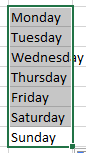How to automatically fill a column with days of the week in Excel
To autofill a column with weekdays in Excel we do not need any shortcuts at all.
Write the day you want to start from in one of your cells. Let’s start on Monday.

Select the fill handle.

Drag the cell down as many days as you like. Excel will automatically fill your days in the cells. You can start with whatever day you like.
I have also made a video that you can find here if you prefer: How to automatically fill a column with days of the week in Excel. I also embedded the video in this post.